How To Bypass Password Of ANDROID Phone
HOW TO BYPASS PASSWORD OF ANDROID PHONE ?
Nowadays pattern lock is a common security feature in android phones. Even safer security systems such as face detection , voice unlock , fingerprint scan etc. have also arrived in the smartphone market but still the pattern lock is the most trusted one. Sometimes unwillingly your pattern lock after several attempts gets locked. If your data connection is on then you can unlock your phone simply by logging in with your e-mail id but if your data connection is off then you cannot access the taskbar or settings to turn on your data connection. so what to do in that case to bypass password ?
Nowadays pattern lock is a common security feature in android phones. Even safer security systems such as face detection , voice unlock , fingerprint scan etc. have also arrived in the smartphone market but still the pattern lock is the most trusted one. Sometimes unwillingly your pattern lock after several attempts gets locked. If your data connection is on then you can unlock your phone simply by logging in with your e-mail id but if your data connection is off then you cannot access the taskbar or settings to turn on your data connection. so what to do in that case to bypass password ?
PROCESS TO BYPASS PASSWORD
Here we are with the method from which you can easily bypass password of your android with ease and can setup a new password.
Note - The time required to bypass password is only 5 minutes and the main part is that none of the data will be lost. Its fully secured method.
1.) The first and initial step to start this procedure of bypass password is to install ADB setup and drivers on your PC.
2.) Connect your PC to internet and open android driver or sync.
3.) Connect your device to your PC and when you are connected sign on the drivers website and once the process is completed minimise the website.
4.) Open start < Type RUN < Press enter ( Command Prompt window will open ).
5.) Type "adb" (remove the double quotes ) < Press enter
6.) You will observe multiple commands flashing on the system.
7.) Type "adb shell" (remove the double quotes ) < Press enter
8.) Type "rm/data/system/password.key" (remove the double quotes ) < Press enter
9.) Now wait until the process completes without interruptions.
You are done. You have successfully bypass password . After this you can simply unlock your phone by touching any pattern or any dot on screen and can create your new password too.
Contact our experts for any assistance.
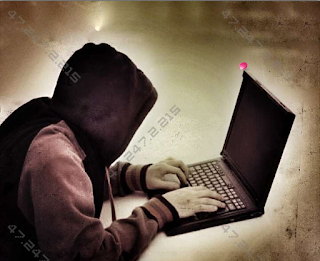
Comments
Post a Comment