How to increase Reliance Jio speed by changing the LTE Band
New Delhi: While lakhs of Indian mobile users stood in queues for hours to get one Reliance Jio sim, most of them were left disappointed after the speed of the Internet dropped down weeks after the launch.
In its preview offer, the company kept a check on the speed for its users by locking the LTE network in the Preview Offer to the LTE Band 3.
If you too are facing slow connection speed on your Jio network, you can increase the speed significantly by changing the LTE band.
Here the step-by-step way to do it:
In its preview offer, the company kept a check on the speed for its users by locking the LTE network in the Preview Offer to the LTE Band 3.
If you too are facing slow connection speed on your Jio network, you can increase the speed significantly by changing the LTE band.
Here the step-by-step way to do it:
Download MTK Engineering Mode from the Play Store.
You need not download the app if you are aware of the USSD code to enter into it
Change to LTE Band 40 with 2300 MHz
Set FDD-LTE to 1800/850 MHz
Further you can also use Speedify to get even more speed. Save all the changes
You need not download the app if you are aware of the USSD code to enter into it
Change to LTE Band 40 with 2300 MHz
Set FDD-LTE to 1800/850 MHz
Further you can also use Speedify to get even more speed. Save all the changes
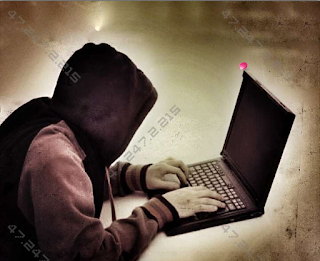
Ching mong chu
ReplyDeletewhat does it mean >?
Delete