How To Bypass Windows 7 Administrator Password Or User Password
How To Bypass Windows 7 Administrator Password Or User Password
Hello There , After reading the Heading you might be thinking how is it possible to bypass the windows 7 login password ,Right?
Like many other people I strongly believe that regular changing your windows password is the best way of protecting your computer/laptop.But, There would be a problem That is , f you are trying to create a strong password every time It can happen that you may forget it? . If it can really happens , is it possible to get through the windows lock screen? . surely , the answer is yes
Today , i am here to share
Bypass Windows 7 Logon Password in Safe Mode
Here , You can change Windows 7 password from safe mode by following these steps:
Step 1:- Switch On your Pc/Laptop
Step 2:- Before the Windows 7 loading screen Press F8
Step 3:- Choose option ‘ Windows 7 safe mode’
Step 4:- Choose “Safe Mode with Command Prompt” and Press “Enter” .

Note: To use Command Prompt to reset password, you need to have another account to login as an administrator.
- Now Wait for Windows 7 files loading . It’ll take some time to load, so have some dhiraj (patience) After loading, Windows login screen comes up.
Step 5:-Now, Log in Windows with an administrator account until you see login screen.
you will see a command prompt there
Step 6:- In command prompt Type ‘net user’ (without quotes) and press enter .
Step 7:- Now see , all the windows account will be listed there.
Step 8:- Now type in command prompt , net user dewam 54321 and then press enter.
Here, net user contains space in between them and same with dewam and 54321. Here, you have to replace dewam with users account name and 54321 with new password you want to reset for old account
Step 9:- So,the password has been successfully reset.
Step 10:- Reboot with your new account
Thank you 

please share with your friends a way through which you can bypass your administrator password.
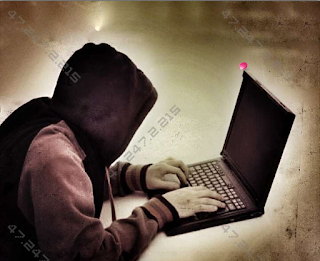
Comments
Post a Comment