The complete Hidden information of your Android mobile codes
All codes can be entered by using the phone’s dial pad. Most of the ones
listed here work on Samsung Galaxy devices but some may be specific to
only certain models and firmware versions. So you just have to give them
a try. I have used a Samsung Galaxy S3 i9300 and samsung galaxy note 2
Code 1: *#06# (Reveals IMEI number)
When you type *#06# on any mobile phone or tablet that uses SIM cards, the IMEI number of the device is displayed. The IMEI is a unique number that carriers and manufacturers use to identify a device but it can also be used to generate unlock codes to remove the SIM lock. Unlocking lets you use a mobile with a SIM card from another service provider should the device be currently locked to a specific provider. For example, if a Samsung Galaxy is locked to AT&T, then an unlock code can be generated based on the IMEI number in order to unlock it. Once unlocked, you can use it with a SIM card from another carrier such as T-Mobile. Start unlocking your Samsung device here. One way to determine whether your device is locked is to insert a SIM card from another provider and see whether the SIM is accepted. Another way to find out is to open the SIM lock menu, which is described further down below in Code 11.

Code 2: #31# (Disables outgoing caller ID)
The code #31# hides your phone number when you call someone but it only works on the call you are currently making. Some Galaxy phones require that you combine the code with the phone number that you want to dial (for example #31#phonenumber and then tab the Call button). Some other Galaxy models require that you type the code, tap the Call button, and then dial the number. Try calling your home phone number to see which way it works on your particular model

Code 3: *#21# (Checks Call Forwarding Settings)
Enter *#21# and then tap the Call button. The menu that pops up shows you what your Call Forwarding settings currently are.
 Code 4: *#30# (Checks Incoming caller ID settings)
Code 4: *#30# (Checks Incoming caller ID settings)
When you enter this code and tap Dial, a menu shows up, telling you whether your phone is currently displaying the caller ID of incoming calls correctly. It’s also a test to see whether the incoming caller ID function works.

Code 1: *#06# (Reveals IMEI number)
When you type *#06# on any mobile phone or tablet that uses SIM cards, the IMEI number of the device is displayed. The IMEI is a unique number that carriers and manufacturers use to identify a device but it can also be used to generate unlock codes to remove the SIM lock. Unlocking lets you use a mobile with a SIM card from another service provider should the device be currently locked to a specific provider. For example, if a Samsung Galaxy is locked to AT&T, then an unlock code can be generated based on the IMEI number in order to unlock it. Once unlocked, you can use it with a SIM card from another carrier such as T-Mobile. Start unlocking your Samsung device here. One way to determine whether your device is locked is to insert a SIM card from another provider and see whether the SIM is accepted. Another way to find out is to open the SIM lock menu, which is described further down below in Code 11.
Code 2: #31# (Disables outgoing caller ID)
The code #31# hides your phone number when you call someone but it only works on the call you are currently making. Some Galaxy phones require that you combine the code with the phone number that you want to dial (for example #31#phonenumber and then tab the Call button). Some other Galaxy models require that you type the code, tap the Call button, and then dial the number. Try calling your home phone number to see which way it works on your particular model

Code 3: *#21# (Checks Call Forwarding Settings)
Enter *#21# and then tap the Call button. The menu that pops up shows you what your Call Forwarding settings currently are.

When you enter this code and tap Dial, a menu shows up, telling you whether your phone is currently displaying the caller ID of incoming calls correctly. It’s also a test to see whether the incoming caller ID function works.

Code 5: *#31# (Checks outgoing caller ID settings)
By entering *#31# and then tapping the Dial button, your phone will show you what your current outgoing caller ID settings are. For example, it shows you whether you are hiding your phone number the next time you call someone. It is also a test to see whether the outgoing caller ID function works.
 Code 6: *#0*# (Opens a service menu)
Code 6: *#0*# (Opens a service menu)
When you enter this code, a service menu opens that you can use to test primary functions on your Samsung Galaxy. The test is executed by tapping on the icons. All tests can be ended by pressing the Back key twice. By going through each test, you can determine whether any of the options shown are the reason for the phone not working properly.

The sequence *#7353# opens another service menu that you can use to quickly run tests on basic functions of the phone. By going through each test, you can zoom in on potential reasons for error on your device.

By entering *#31# and then tapping the Dial button, your phone will show you what your current outgoing caller ID settings are. For example, it shows you whether you are hiding your phone number the next time you call someone. It is also a test to see whether the outgoing caller ID function works.

When you enter this code, a service menu opens that you can use to test primary functions on your Samsung Galaxy. The test is executed by tapping on the icons. All tests can be ended by pressing the Back key twice. By going through each test, you can determine whether any of the options shown are the reason for the phone not working properly.

Code 7: *#7353# (Opens a service menu)
The sequence *#7353# opens another service menu that you can use to quickly run tests on basic functions of the phone. By going through each test, you can zoom in on potential reasons for error on your device.

Code 8: *#0782# (shows the time)
This code is used to compare the device’s time with what’s shown on the display to see whether the time is correctly pushed through on the phone.
 Code 9: *#3282*727336*# (Overview menu)
Code 9: *#3282*727336*# (Overview menu)
When dialing this code, a menu opens that gives you an overview of the call log, the phone’s internal space, the SD card’s space, the number of contacts and messages, what type of ring tone and wallpaper is used, and the IMEI number.

This code is used to compare the device’s time with what’s shown on the display to see whether the time is correctly pushed through on the phone.

When dialing this code, a menu opens that gives you an overview of the call log, the phone’s internal space, the SD card’s space, the number of contacts and messages, what type of ring tone and wallpaper is used, and the IMEI number.

Code 10: *#*#8255#*#* (Monitors Google Talk)
This code opens a menu that monitors the Google app Talk.
 Code 11: *#7465625# (Opens the SIM lock menu)
Code 11: *#7465625# (Opens the SIM lock menu)
You can determine whether your Samsung Galaxy has a SIM lock (network provider lock) on it. If any level shows “ON”, then the phone is locked. Do you see any level showing “ON”? If yes, unlock your phone here. Unlocking lets you use your phone with any SIM card from any carrier. If no menu opens, then your phone is most likely already unlocked. Sometimes a phone is locked despite all levels showing “OFF”. If you insert a non-original SIM card and you cannot make a call even though all levels were shown as “OFF”, then the service provider has changed the firmware to prevent unlocking. This does not matter when you use GalaxyUnlocker unlock software. It removes the SIM lock regardless of what the levels show.

This code opens a menu that monitors the Google app Talk.

You can determine whether your Samsung Galaxy has a SIM lock (network provider lock) on it. If any level shows “ON”, then the phone is locked. Do you see any level showing “ON”? If yes, unlock your phone here. Unlocking lets you use your phone with any SIM card from any carrier. If no menu opens, then your phone is most likely already unlocked. Sometimes a phone is locked despite all levels showing “OFF”. If you insert a non-original SIM card and you cannot make a call even though all levels were shown as “OFF”, then the service provider has changed the firmware to prevent unlocking. This does not matter when you use GalaxyUnlocker unlock software. It removes the SIM lock regardless of what the levels show.

Code 12: *#0589# (Tests the light sensor)
When you enter this code sequence, your phone runs a test on the light sensor. If the sensor works, the word Level 1 (may be a different number) is shown.
 Code 13: *#*#7594#*#* (Lets you power off your phone without needing confirmation)
Code 13: *#*#7594#*#* (Lets you power off your phone without needing confirmation)
This code usually works on older Samsung phones with Android Gingerbread. It opens the shutdown app, where you can enable the phone to power off immediately after long pressing the power button. Usually when you long press the power button the phone shows the Device Options menu where you can power off or restart. If you enable the Shutdown app, your phone will power off right away. You can reverse this function by going back to the Shutdown app and removing the check mark.

When you enter this code sequence, your phone runs a test on the light sensor. If the sensor works, the word Level 1 (may be a different number) is shown.

This code usually works on older Samsung phones with Android Gingerbread. It opens the shutdown app, where you can enable the phone to power off immediately after long pressing the power button. Usually when you long press the power button the phone shows the Device Options menu where you can power off or restart. If you enable the Shutdown app, your phone will power off right away. You can reverse this function by going back to the Shutdown app and removing the check mark.

Code 14: *2767*3855# (Instantly wipes out the device without prompt)
WARNING: do absolutely NOT enter this code unless you are ready to instantly wipe the device and return it to its factory state. It will wipe all data, including what’s on the SD card, without asking for your confirmation. This code should only be used if you really want to do a factory reset without having to go through the usual path of Settings > Back up and reset > Factory data reset!

WARNING: do absolutely NOT enter this code unless you are ready to instantly wipe the device and return it to its factory state. It will wipe all data, including what’s on the SD card, without asking for your confirmation. This code should only be used if you really want to do a factory reset without having to go through the usual path of Settings > Back up and reset > Factory data reset!

Any Queries? Feel free to comment below..
The best way to THANK US is by clicking the share button below.
Join our WhatsApp Broadcasting channel-
Add 8359925962 to your contacts.
Send a message MAXD-TRICKS TO 8359925962
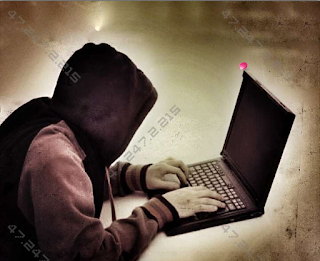
Comments
Post a Comment